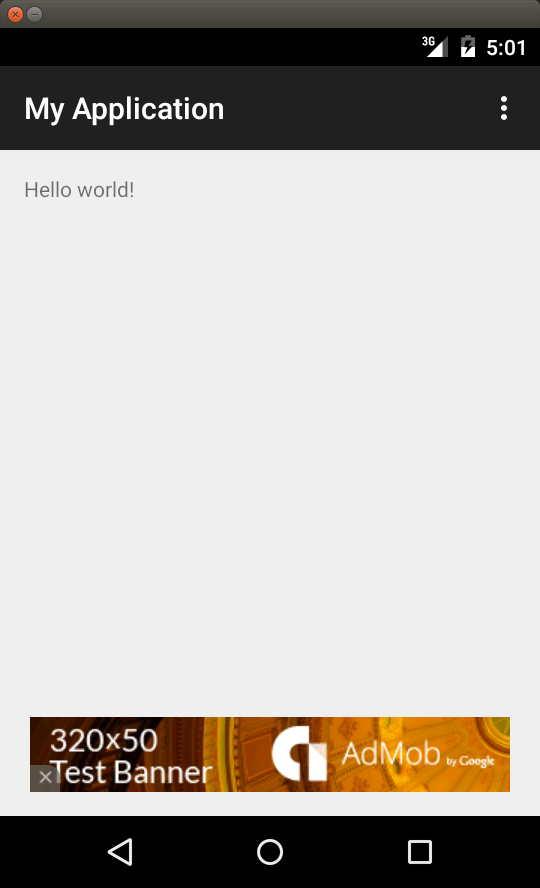來跟大家介紹一個好用的S3連線軟體S3 browser
1.
拿hicloud S3為例,中華電信S3 Server為s3.hicloud.net.tw,輸入access key與secret進行連線。
2.
您可以進行創建您想要的bucket,其連線方式為https://{您的bucket name}.s3.hicloud.net.tw/{File Name}
如果有資料夾的話為
https://{您的bucket name}.s3.hicloud.net.tw/{Folder
Name}/{File Name}
3.
記得您的權限設定,權限設定為對bucket點右鍵,有一個edit bucket policy,請輸入以下JSON,為公開您的Bucket設定。
{
"Statement": [
{
"Effect": "Allow",
"Principal": {
"AWS": "*"
},
"Action": [
"s3:PutObject",
"s3:GetObject",
"s3:PutObjectAcl"
],
"Resource": "arn:aws:s3:::{你的Bucket Name}/*",
"Condition": {
"IpAddress": {
"aws:SourceIp": "0.0.0.0/0"
}
}
}
]
}
4.
設定CORS
<?xml version="1.0" encoding="UTF-8" standalone="yes"?>
<CORSConfiguration xmlns="http://s3.amazonaws.com/doc/2006-03-01/">
<CORSRule>
<AllowedMethod>GET</AllowedMethod>
<AllowedMethod>PUT</AllowedMethod>
<AllowedMethod>POST</AllowedMethod>
<AllowedMethod>DELETE</AllowedMethod>
<AllowedOrigin>*</AllowedOrigin>
<AllowedHeader>*</AllowedHeader>
</CORSRule>
</CORSConfiguration>